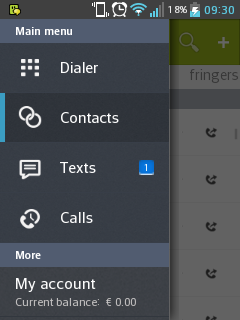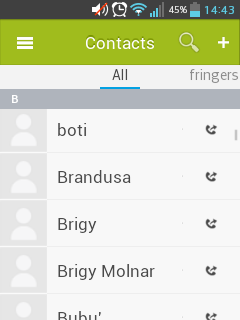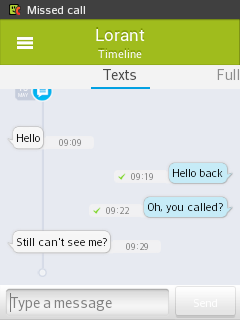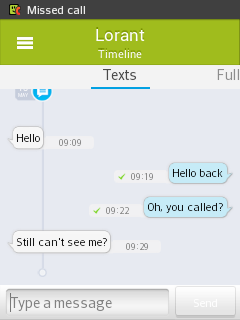fring 2.0
Free Version
Publisher Description
fring is a mobile application that allows you to make mobile calls and send instant messages (chat) to other fring users and PC-based VoIP services such as Skype and Google Talk at no extra cost beyond your existing data plan. fring calls cost nothing extra because they utilize GPRS, 3G and Wi-Fi mobile internet connections.
All you need to use fring is a 3G handset optimized for 3G or Wi-Fi networks (see list of supported devices) with Internet connectivity that is already available from your mobile service provider (how do I know?) or through your nearest Wi-Fi hotspot. fring can be simply downloaded into your handset via SMS received from another fringster or from our website. It’s as easy as downloading a ring tone.
fring roams seamlessly between Wi-Fi and 3G networks while bypassing traditional mobile voice and SMS text messaging services. This means that fring enables mobile-to-mobile calls, mobile-to-landline calls, and mobile-to-PC calls including integration into Skype and Google Talk wherever you are.
fring , patent pending P2P Mobile VoIP technology, works over GPRS, 3G and Wi-Fi networks, and is a PC-independent, mobile VoIP service with no need for proprietary hardware.
fring is easy to use, delivers full-duplex voice quality and is also fully interoperable with other PC-based VoIP providers.
About fring
fring is a free software published in the Telephony list of programs, part of Communications.
This Telephony program is available in English. It was last updated on 02 April, 2024. fring is compatible with the following operating systems: Other, Windows, Windows-mobile.
The company that develops fring is fringland Ltd.. The latest version released by its developer is 2.0. This version was rated by 26 users of our site and has an average rating of 4.6.
The download we have available for fring has a file size of . Just click the green Download button above to start the downloading process. The program is listed on our website since 2007-01-31 and was downloaded 2,834 times. We have already checked if the download link is safe, however for your own protection we recommend that you scan the downloaded software with your antivirus. Your antivirus may detect the fring as malware if the download link is broken.
How to install fring on your Windows device:
- Click on the Download button on our website. This will start the download from the website of the developer.
- Once the fring is downloaded click on it to start the setup process (assuming you are on a desktop computer).
- When the installation is finished you should be able to see and run the program.